The combination of design and conversions is an ever-changing area where beauty meets usefulness to encourage user action. A well-designed website isn't just about looking nice; it's a powerful tool for directing user behavior and increasing conversion rates. When your website's design connects with visitors, it can smoothly guide them towards taking action, whether it's making a purchase, subscribing to a newsletter, or any other desired outcome.
In this article, we'll explore 7 unexpected ways to use design effectively and boost conversion rates on your website. We'll provide real-life examples and practical tips to help you put these strategies into action.
Key Takeaway:
By implementing these strategies, you’ll see how thoughtful design choices can transform your website into a powerful conversion engine:
- Embracing Negative Space for Enhanced Focus and Clarity
- Leveraging Color Psychology to Influence User Behavior
- Gamifying the User Experience to Drive Higher Engagement
- Personalization and Dynamic Content for Targeted Persuasion
- Mobile-First Design for Seamless Cross-Device Conversions
- Storytelling Through Visuals to Capture User Imagination
- Seizing the Power of Microinteractions for Delightful Conversions
Each strategy delves into specific techniques to optimize your site’s design, backed by compelling examples and practical advice. Ready to revolutionize your conversions? Let's dive in!
1. Embracing Negative Space for Enhanced Focus and Clarity
Negative space, also known as white space, refers to the empty areas around design elements. Contrary to its name, it serves a crucial role in making visuals more appealing and improving user experience. Designers can effectively use negative space to direct attention towards important elements without overwhelming users.
Strategy 1: Using Ample Negative Space
Strategically adding enough negative space around key components such as call-to-action buttons, images, or headlines helps guide the user's focus to specific areas. This intentional spacing creates a feeling of clarity and elegance, making the overall design look less crowded and more welcoming.
Benefits of Implementing Negative Space:
- Improved Readability: Text and other content become easier to read when surrounded by negative space.
- Enhanced User Focus: Users are naturally drawn to the key elements that stand out within the open spaces.
- Sophisticated Aesthetic: A clean design often conveys professionalism and trustworthiness, bolstering credibility.
Real-life Examples
Take a look at how Apple uses negative space effectively on their website. The product pages have ample margins around images and text blocks, ensuring that each item is clearly highlighted. This minimalistic approach not only makes the visuals more appealing but also leads to higher user engagement and conversions.
Another great example is Google's homepage. The significant white space around the search bar immediately grabs attention, making it easier for users to understand its purpose and simplifying their experience.
Incorporating negative space into your web design doesn't mean leaving areas empty; it's about creating a balanced layout where each element has enough breathing room. This strategic use of white space can significantly improve conversion rates by directing user attention towards essential actions and information within your site.
2. Using Color Psychology to Influence User Behavior
Understanding color psychology and its impact on user behavior is crucial for any design aiming for high conversion rates. Colors evoke emotional responses that can significantly influence decision-making processes, making them powerful tools in conversion optimization.

Strategy 2: Applying Persuasive Color Schemes
Implementing persuasive color schemes strategically can evoke specific feelings and drive desired actions. For instance:
- Red often signifies urgency and can be used for clearance sales or limited-time offers.
- Green is associated with tranquility and trust, making it ideal for trust elements like payment icons.
- Blue conveys professionalism and reliability, commonly seen in corporate websites.
Case Studies
- HubSpot observed a 21% increase in conversions by changing their call-to-action (CTA) button from green to red. The contrasting color drew more attention, proving how color choice directly affects user actions.
- Performable switched their CTA button from green to red, resulting in a 21% lift in conversions, illustrating the compelling effect of strategic color use.
Optimizing Call-to-Action Buttons
Different colors can serve various purposes:
- Yellow for CTAs encourages optimism and grabs attention without overwhelming the user.
- Orange is energetic and invites immediate action, perfect for "Buy Now" buttons.
- Black/White offers sophistication and simplicity, suitable for luxury brands or minimalist designs.
Considerations for Color Accessibility
Ensuring color accessibility is also paramount. This includes:
- Using high contrast between text and background colors to improve readability.
- Avoiding color combinations that are difficult for colorblind users (e.g., red-green).
Tools like the WebAIM Contrast Checker help verify if your color choices meet accessibility standards.
By using color psychology effectively, you not only enhance the aesthetic appeal of your website but also create an intuitive experience that guides users towards conversion goals.
3. Using Gamification to Boost User Engagement
Gamification in web design is more than just adding game-like elements; it's about creating a sense of fun, challenge, and reward that can significantly boost user engagement and drive conversions. By tapping into intrinsic motivations such as achievement and competition, gamification transforms mundane interactions into compelling experiences.
How to Incorporate Game-Like Features
Consider integrating the following elements into your website design:
- Progress Bars: Visual indicators that show how far a user has come in completing a task, such as filling out a form or making a purchase. This creates a psychological incentive to complete the process.
- Badges and Rewards: Awarding badges for certain actions—like signing up for a newsletter or making repeat purchases—can motivate users to engage more deeply with your site.
- Interactive Quizzes: Fun quizzes that offer personalized recommendations based on user input can keep visitors engaged while guiding them toward making informed decisions.
Real-Life Examples
Here are some brands that have successfully implemented gamification in their websites:
- Duolingo: This language-learning platform employs progress bars and badges to motivate users. Learners are rewarded with virtual currency and streaks for daily practice, making learning both fun and addictive.
- Fitbit: The fitness brand's app uses progress tracking and badges to encourage users to meet their goals. The social aspect, including leaderboards and challenges against friends, adds an element of friendly competition.
- Sephora: With their Beauty Insider program, Sephora allows customers to earn points for purchases, which they can redeem for exclusive products. This not only boosts sales but also encourages repeat visits.

Gamification is a powerful tool in web design for enhancing user experience and increasing conversions. By incorporating interactive and rewarding elements into your website, you can make it more engaging and encourage users to return.
4. Personalization and Dynamic Content for Targeted Persuasion
Personalization in design is a game-changer for building rapport and delivering messages that resonate with users. Imagine landing on an e-commerce site where the content feels tailored to your preferences. This isn't magic—it's strategic personalization at work.
Harnessing Data-Driven Techniques
Strategy 4: Utilize data-driven techniques, such as dynamic content insertion based on user demographics or behavior, to create highly targeted persuasive elements. By analyzing user data, you can dynamically alter the content presented to each visitor, making it highly relevant and persuasive.
Consider these approaches:
- Demographic-Based Personalization: Tailor your content according to age, location, or gender.
- Behavioral Personalization: Adjust the user experience based on browsing history, past purchases, or interaction patterns.
Successful Campaigns in Action
Real-life examples illustrate the power of personalized design strategies:
- Amazon's Personalized Recommendations:
- Amazon uses sophisticated algorithms to recommend products based on users' past behavior. These personalized suggestions significantly boost conversion rates by presenting users with items they are more likely to purchase.
- Spotify's Discover Weekly:
- Spotify curates a weekly playlist for each user based on their listening habits. This dynamic content keeps users engaged and encourages subscription upgrades by offering a unique and personalized listening experience.
- Netflix's Tailored Thumbnails:
- Netflix customizes thumbnails for shows and movies based on individual viewing preferences. This subtle yet effective personalization increases the likelihood of users selecting content they will enjoy, enhancing overall engagement.

Integrating these techniques into your design can transform static pages into engaging experiences that speak directly to the individual needs of each visitor. Leveraging personalization and dynamic content not only enhances user satisfaction but also drives conversions by delivering precisely what users are looking for when they need it most.
5. Mobile-First Design for Seamless Cross-Device Conversions
Mobile-first design is no longer just an option; it's a necessity. With the explosion of smartphone usage, making your site responsive across all devices can significantly boost conversion rates. Prioritizing mobile responsiveness ensures that your site meets users wherever they are, providing an optimized experience that encourages engagement and conversions.
Designing Intuitive Mobile Experiences
Creating frictionless mobile experiences starts with intuitive design:
- Quick Form Fields: Simplify input fields to minimize typing. Use auto-fill options and reduce the number of required fields.
- Mobile Payment Options: Integrate seamless payment solutions like Apple Pay, Google Wallet, or one-click purchasing to expedite checkout processes.
These elements streamline user interactions, making it easier for visitors to complete desired actions without unnecessary steps.
Impact of Page Speed on Mobile Conversion Rates
Page speed directly correlates with conversion rates. A delay of just a few seconds can lead to significant drop-offs in user engagement. Google's research indicates that as page load time goes from 1 second to 3 seconds, the probability of bounce increases by 32%.
Design Optimization Tips:
- Optimize Images: Compress images without sacrificing quality to ensure quick loading times.
- Minimize JavaScript: Reduce the use of heavy scripts that can slow down the page.
- Leverage Browser Caching: Store static resources so pages load faster upon subsequent visits.
By focusing on these optimization techniques, you enhance user experience, keeping visitors engaged and more likely to convert.
Embracing a mobile-first approach not only caters to the growing smartphone audience but also ensures a seamless transition across devices, fostering higher conversion rates through enhanced usability and performance.
6. Using Visuals to Tell Compelling Stories
Visuals have a unique ability to capture our attention and evoke emotions. They can convey narratives in a way that words alone cannot, making them a powerful tool for engaging users and driving action.
Why Visual Storytelling Matters
Visual storytelling taps into our intrinsic love for stories, connecting users on an emotional level and driving them toward desired actions.
Strategy 6: Using Visual Storytelling Techniques
To create an emotional connection with users and inspire action, consider these visual storytelling techniques:
- Images: High-quality, evocative images can tell a story at a glance.
- Videos: Engaging videos can convey complex narratives quickly.
- Interactive Media: Elements like infographics or interactive timelines allow users to engage with the content actively.
Notable Brand Examples
Several brands excel at visual storytelling:
- Coca-Cola: Their marketing campaigns often feature heartwarming stories that connect people emotionally to their brand.
- Airbnb: Utilizes user-generated content and professional imagery to tell the stories of unique travel experiences, fostering a sense of community and adventure.
Tips for Implementing Cohesive Storytelling
To ensure your storytelling approach is effective without overwhelming your user experience:
- Consistency is Key: Maintain a consistent visual theme across all your media elements.
- Balance Visuals and Text: Use visuals to complement your written content, not replace it.
- Focus on Emotional Triggers: Identify the emotions you want to evoke and choose your visuals accordingly.
- User-Centric Design: Always design with your audience in mind.
By integrating these strategies into your design, you can harness the power of visual storytelling to not only capture user imagination but also drive meaningful conversions.
7. Leveraging Microinteractions to Boost Conversions
Microinteractions are small design elements that often go unnoticed but have a big impact on user experience. These subtle details, like an animated button or a helpful error message, can greatly improve user satisfaction and drive conversions by providing instant feedback and a sense of achievement.
Strategy 7: Improving Key Microinteractions
To make the most of microinteractions, it's important to focus on the areas where users interact with your website the most. Here are some key touchpoints to pay attention to:
1. Button Animations
Adding subtle animations to buttons can make them feel more responsive and enjoyable to use. For example:
- Changing the color or size of a button when it's clicked lets users know that their action has been recognized.
- Adding a smooth transition effect when hovering over a button can make it stand out and encourage interaction.
2. Form Validations
Providing real-time feedback during form filling can help users complete them correctly and without frustration. Consider:
- Displaying error messages next to specific form fields as soon as users enter invalid information.
- Highlighting required fields with a different color or symbol to ensure they don't get overlooked.
3. Progress Indicators
When users are going through a multi-step process or completing a task that takes time, visual indicators can be incredibly helpful in keeping them engaged. Some examples include:
- Showing a progress bar that fills up as users move closer to completing a task.
- Using checkmarks or numbered steps to indicate which stage of the process they're currently on.
Inspiring Examples of Microinteraction Design
To better understand how microinteractions can be used effectively, let's take a look at some impressive examples from popular digital products:
- Facebook's Like Button: The animation that occurs when you like a post, where the thumbs-up icon comes to life and changes color, provides instant feedback and makes the action feel rewarding.
- Google's Search Bar: As soon as you start typing in Google's search bar, suggestions instantly appear below it. This quick response mechanism makes the search experience smoother and more intuitive.
- Duolingo’s Progress Tracking: Language learning app Duolingo uses various microinteractions like checkmarks, progress bars, and celebratory messages upon completing lessons to motivate users and keep them engaged.
By incorporating these types of well-designed microinteractions into your own website or application, you can create a more enjoyable user experience that not only boosts conversions but also fosters long-term engagement with your audience.
Conclusion
Design is a powerful catalyst in driving meaningful conversions on websites. Through strategic use of design elements, you can turn casual visitors into committed customers.
The 7 strategies discussed—embracing negative space, leveraging color psychology, gamifying user experiences, personalizing content, adopting mobile-first design, storytelling through visuals, and utilizing microinteractions—are not just theoretical concepts. They are actionable techniques proven to optimize user engagement and conversion rates.
Take Action: Implement these design techniques and watch how they transform your website's performance. Measure the impact, iterate based on data-driven insights, and keep refining.
Boldly step forward and let your design speak volumes. Your audience is waiting.
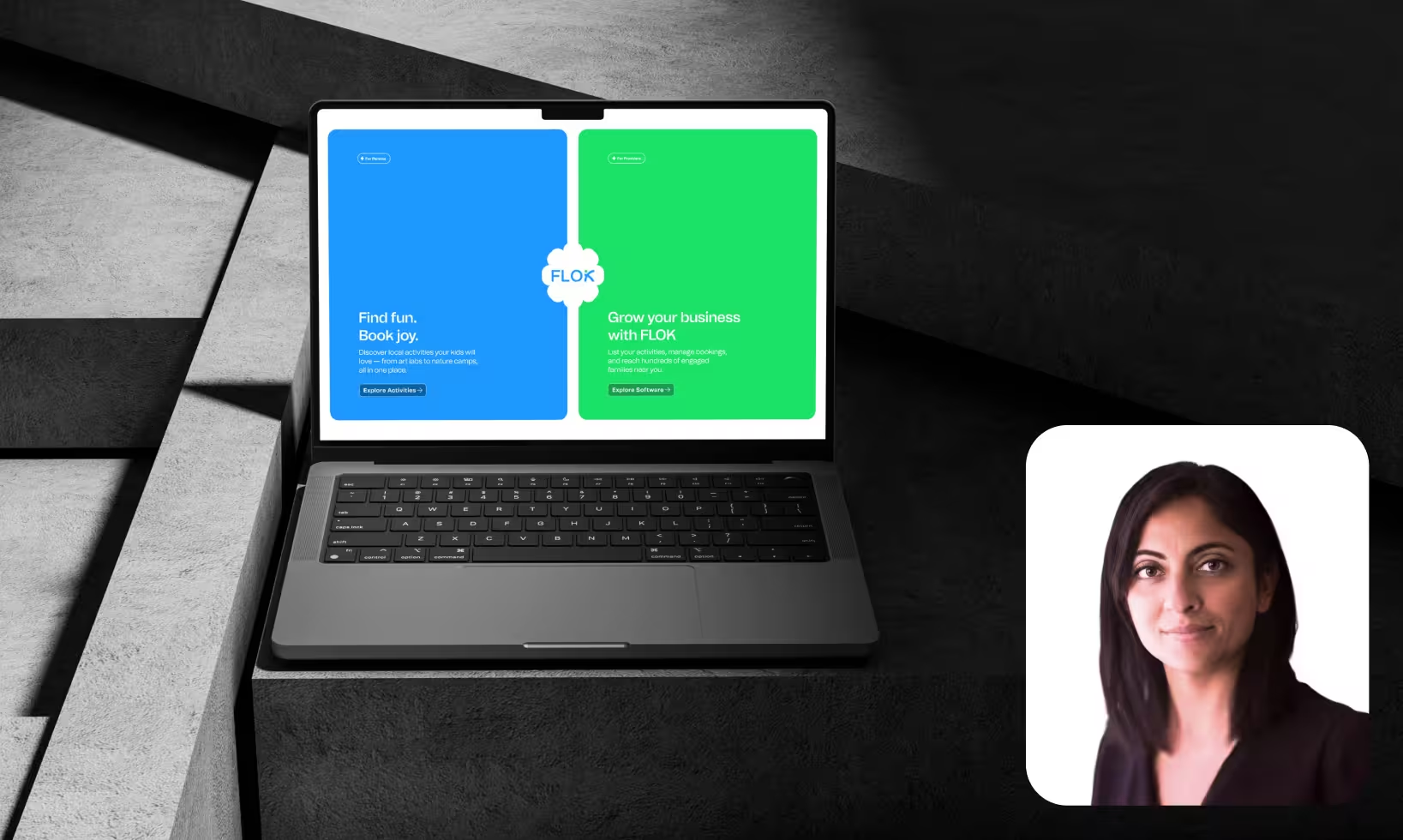

.webp)






.png)
.png)

