Nowadys, web design is more than just aesthetics—it's a crucial element that significantly impacts business success. Web design mistakes are surprisingly common, yet many overlook their profound impact on user experience and conversion rates. These errors can manifest in various forms:
- Cluttered layouts
- Non-responsive designs
- Inconsistent visual elements
When these mistakes occur, they don't just create a poor user experience; they cost businesses potential customers and revenue. Shockingly, 90% of websites suffer from at least one critical design flaw that drives users away.
Imagine visiting a cluttered website where navigation is a nightmare—how likely are you to stay and explore? Unfortunately, this scenario is all too common. By not addressing these web design pitfalls, businesses risk high bounce rates and low conversion rates, leading to significant financial losses.
Neglecting your web design isn't just a minor oversight; it's a costly mistake that could be sabotaging your brand's image and effectiveness online.
Understanding these common pitfalls is the first step toward creating an engaging and effective online presence. Additionally, it's worth exploring how innovative platforms like Webflow have revolutionized the process of crafting high-converting websites. This game-changing tool provides the necessary features to enhance user experience and boost conversion rates significantly.
Moreover, it's essential to recognize that neglecting your brand's image comes with a hidden price tag. As explored in this insightful article on Pink Pineapple, overlooking branding can be detrimental to your company's success online. It elaborates on how investing in your brand can yield fruitful results and outlines where to start on this transformative journey.
By incorporating these resources into your research, you'll gain invaluable insights into the significance of web design and branding, ultimately helping your business thrive in the competitive digital landscape.
1. Common Web Design Mistakes to Avoid
1.1 Lack of White Space
One of the most common and harmful mistakes in web design is not using enough white space. White space, or empty space, refers to the areas between different elements of a design. It may seem strange, but these empty spaces are actually very important for making a website look good and easy to use.

Why White Space is Important
- Helps Users Focus: White space helps users focus on the most important parts of a page by separating different elements and making them stand out.
- Makes Text Easier to Read: When there's too much information crammed into a small space, it can be hard to read. White space gives text room to breathe and makes it more legible.
- Creates a Clean Look: Websites with lots of cluttered elements can be overwhelming and unattractive. White space helps create a clean and modern look.
Practical Tips for Using White Space Effectively
- Add Margins and Padding: Make sure there's enough space around text, images, and other elements so that they don't feel crowded.
- Break Up Content: Instead of long paragraphs, use headings, bullet points, and shorter paragraphs to make your content easier to skim through.
- Keep it Simple: Sometimes, having fewer elements on a page can make it look better. Try to avoid unnecessary clutter.
- Think About Different Devices: Test your design on different screen sizes to make sure the white space looks good on both desktop and mobile.
By following these tips, you can improve your web design skills and create websites that are visually appealing and user-friendly.
At Pink Pineapple, we have applied these principles in our designs – each one carefully crafted with attention to detail and a commitment to excellence. Check out our projects to see how we've incorporated white space effectively in our designs – each one carefully crafted with attention to detail and a commitment to excellence.
1.2 Non-Responsive Design
Creating websites that seamlessly adapt to various devices and screen sizes is non-negotiable in today's digital landscape. Non-responsive design stifles user experience, significantly affecting engagement and conversion rates. With users accessing websites from smartphones, tablets, laptops, and desktops, a site that fails to adjust can lead to small text sizes, hidden navigation menus, and overall usability challenges.
The repercussions of non-responsive design include:
- High bounce rates: Users will quickly leave if they can't navigate or read the content comfortably on their device.
- Low conversion rates: Frustration from poor usability can deter potential customers from completing desired actions, like making a purchase or filling out a form.
- Negative SEO impact: Search engines prioritize mobile-friendly sites in search results; thus, lack of responsiveness can hurt your visibility.
Implementing responsive design principles involves:
- Fluid Grid Layouts: Use a fluid grid system that scales based on screen size rather than fixed-width layouts.
- Flexible Images: Ensure images resize within their containing elements without losing quality or causing layout issues.
- Media Queries: Apply CSS media queries to adapt styles for different devices, ensuring optimal display across various screen resolutions.
- Touch-Friendly Navigation: Design navigation elements like buttons and links large enough for easy touch interaction on smaller screens.
Prioritizing responsive design not only enhances user satisfaction but also bolsters your business's online presence and effectiveness.
1.3 Inconsistent Colors/Visual Elements
One of the common mistakes in web design is using colors and visual elements inconsistently. This can have a negative impact on your website in several ways:
Negative Impact on User Experience
- Confusion and Frustration: Visitors expect a seamless and visually pleasing experience. Inconsistent designs can lead to confusion, making it difficult for users to navigate or find information.
- Brand Identity: Your website’s colors and visuals should reflect your brand. When these elements are inconsistent, it dilutes your brand message and makes it harder for users to form a strong connection with your business.
- SEO: Poor web design, including inconsistent visuals, can indirectly affect SEO. High bounce rates due to a frustrating user experience signal search engines that your site may not be providing valuable content.
To avoid these issues, here are some steps you can take to maintain visual consistency:
Maintaining Visual Consistency
- Create a Style Guide: Documenting your color schemes, typography, and other visual elements ensures consistency across all pages.
- Use Design Systems: Implement a design system like Material Design or Bootstrap to maintain uniformity in UI components.
- Regular Audits: Periodically review your website’s design to ensure all elements align with your branding guidelines.
By paying attention to these details, you can create a more cohesive and trustworthy online presence that enhances rather than detracts from user experience. If you're looking for expert help in creating unique brands and web solutions that stand out online, consider partnering with Pineapple Pink, who specialize in boutique style expert web-development for innovators.
1.4 Poor Typography Choices
Typography is essential for making your website easy to read and visually appealing. However, making poor typography choices is one of the most common web design mistakes that can greatly impact user experience and engagement. When fonts are too small, overly fancy, or don't stand out enough from the background, they create problems that frustrate users and make them leave your site quickly.
Problems with Readability
Making the wrong decisions about fonts can lead to:
- Cluttered Layouts: Using fancy or inconsistent fonts that don't match the overall design can make a site look messy.
- Text Walls: Having long paragraphs with no spacing or breaks between lines overwhelms users and makes it hard for them to focus on the content.
- Poor Contrast: Using light gray text on a white background or other combinations with low contrast strains the eyes and makes reading difficult.
These readability issues not only make it harder for people to enjoy using your site but also hurt your chances of ranking well in search engines. Search engines prefer websites that provide a smooth, easy reading experience.
Recommendations for Better Typography
To avoid these problems and improve your website's typography, follow these tips:
- Choose Simple Fonts: Go for clean, easy-to-read fonts like Arial, Verdana, or Roboto. Avoid using fancy fonts that are hard to understand.
- Pay Attention to Size and Spacing: Make sure your main text is at least 16 pixels in size and has enough space between lines (line height) so that it's comfortable to read.
- Create Contrast: Use colors with high contrast to make sure your text stands out clearly against the background.
- Stick to a Consistent Style: Use the same fonts and styles throughout your website to create a cohesive look.
Remember, typography plays a crucial role in how people perceive and interact with your content. By focusing on making your text easy to read, you can greatly improve the overall design quality of your website.
1.5 Poor Navigation
Effective navigation is crucial for a well-designed website. It helps users easily find what they're looking for and navigate through different sections. On the other hand, poor navigation can frustrate users and make them leave your site.
Here are some common issues with navigation that you should avoid:
- Unclear Categories: Using vague or confusing labels in your main menu can make it hard for users to understand what each option represents.
- Hidden Menus: Hiding your navigation menu behind buttons or icons can confuse users, especially on mobile devices where screen space is limited.
- Overloaded Menus: Having too many options in your menu can overwhelm users and make it difficult for them to make a decision.
To improve your website's navigation, consider implementing these strategies:
- Organize Your Content: Group related pages or sections under clear and descriptive labels. This makes it easier for users to understand the structure of your site and find what they're looking for. You can also use breadcrumb trails (like "Home > Services > Web Design") to show users their current location within the site.
- Add a Search Bar: Including a search bar on your website allows users to quickly search for specific information instead of manually browsing through different pages.
- Make it Mobile-Friendly: Design your navigation menu to work well on mobile devices. This could involve using a collapsible menu that can be expanded or hidden with a tap, or using larger touch targets for menu items.
By focusing on creating an intuitive and user-friendly navigation system, you'll be able to provide a better experience for your website visitors and increase the chances of them staying longer and taking desired actions.
2. Consequences of Neglecting Web Design Quality
Neglecting web design quality can have serious consequences for your business, impacting both user engagement and overall success. Here are some of the main drawbacks:
- High bounce rates: This is often the first sign of poor web design. Research has shown that if a website looks cluttered or is hard to navigate, users are likely to leave within seconds. In fact, a report from Google revealed that more than half of mobile users will abandon a site if it takes longer than three seconds to load.
- Low conversion rates: A website that doesn't offer a smooth user experience will struggle to turn visitors into paying customers. According to studies conducted by HubSpot, nearly 40% of people will stop interacting with a website if they find the content or layout unappealing.
- Negative brand perception: Bad web design can create a negative impression of your brand, damaging trust and credibility. Users form opinions about your company in a matter of milliseconds, and a poorly designed website can make them question how professional and reliable you are. Research done by Stanford University even found that 75% of users judge a company's credibility based on its website design.
- Long-term impact: The effects of poor web design go beyond just immediate metrics. They can result in decreased customer loyalty and fewer referrals through word-of-mouth.
It's clear that investing in high-quality web design is not only about looks but also about making smart business decisions that will help you stay ahead of the competition and foster growth.
Fixing Web Design Mistakes for Better Results
2.1 Conducting Usability Testing
Improving your web design starts with understanding where the user experience falls short. Conducting usability tests is a powerful way to uncover potential UX issues related to design. These tests simulate real-world usage and provide insights into how users interact with your website, revealing problems that might not be obvious to the designers or developers.
Why Usability Testing Matters:
- Identifies Pain Points: Usability testing helps pinpoint specific areas where users struggle, such as difficult navigation or unclear calls-to-action.
- Enhances User Satisfaction: By addressing issues found during testing, you can create a smoother, more intuitive user experience.
- Increases Conversion Rates: Fixing usability problems often leads to higher conversion rates as users find it easier to achieve their goals on your site.
- Supports Continuous Improvement: Regular usability testing fosters an ongoing cycle of feedback and enhancement, ensuring your site stays user-friendly as trends and technologies evolve.
Popular Tools for Conducting Usability Tests:
- UserTesting:This platform provides access to a diverse pool of test participants who match your target audience.
- Features include video recordings of users interacting with your site, along with their verbal feedback, which offers rich qualitative data.
- Hotjar:Hotjar combines heatmaps, session recordings, and surveys to give you a comprehensive view of user behavior.
- Heatmaps show where users click and scroll the most, while session recordings reveal detailed interactions by individual users.
- Surveys and feedback polls can be integrated directly into your website to gather user opinions at key moments.
- Crazy Egg:Crazy Egg offers visualization tools like heatmaps and scrollmaps, along with A/B testing capabilities.
- Snapshots provide a visual representation of user activity over time, helping you understand how changes impact behavior.
- Optimal Workshop:Focuses on information architecture through card sorting and tree testing tools.
- Helps ensure your site's structure aligns with user expectations and improves navigation efficiency.
Tips for Effective Usability Testing:
- Define Clear Objectives: Before starting a test, establish what you want to learn—whether it's how easily users can find information or how effectively they complete tasks.
- Recruit Relevant Participants: Ensure your test group reflects your actual user base for more accurate insights.
- Create Realistic Scenarios: Ask participants to perform tasks that mimic real-world use cases to observe genuine interactions.
- Analyze and Act on Feedback: Collect data from multiple tests to identify patterns and prioritize issues that need fixing.
By integrating usability testing into your web design process, you not only address immediate flaws but also build a foundation for continuous improvement, ensuring your website remains efficient, engaging, and effective at converting visitors into customers.
2.2 Collaborating with Designers and Developers
Involving designers and developers throughout the web design process is crucial for creating a website that looks great and works well. This partnership ensures that the design not only appeals visually but also functions smoothly, greatly enhancing the user experience.
Benefits of Collaboration:
- Unified Vision: When designers and developers work together, they align on a shared vision, which helps in creating a seamless user experience.
- Early Problem Detection: Cross-functional teams can identify potential issues early in the process, saving time and resources.
- Efficient Workflow: Collaboration fosters efficient workflow dynamics, where designers understand technical constraints, and developers grasp design intentions.
Tips for Effective Collaboration:
- Regular Communication: Schedule frequent meetings to discuss progress, obstacles, and feedback.
- Use Collaborative Tools: Utilize tools like Figma or Adobe XD for design collaboration and platforms like GitHub for code sharing.
- Establish Clear Roles: Define each team member's responsibilities to avoid overlap and ensure accountability.
- Engage in Usability Testing Together: Both designers and developers should participate in usability testing to understand user pain points from both a design and technical perspective.
- Iterative Feedback Loop: Implement an iterative process where feedback is continuously incorporated into successive versions of the project.
By integrating these practices into your workflow, you can effectively fix web design mistakes, ensuring that your website is both user-friendly and technically robust. Emphasizing regular website audits will help identify and rectify any emerging issues promptly.
Aligning every phase—from wireframing to testing—through effective collaboration guarantees a high-quality digital product primed for success.
2.3 Prioritizing Mobile Experience
In today's digital age, having a website that works well on mobile devices is crucial. More and more people are using their smartphones for everything online, so if your site doesn't look or function properly on mobile, you could lose potential customers in an instant.
Best Practices for a Seamless Mobile Experience:
- Responsive Design: Make sure your website can adapt to different screen sizes. Use flexible grids and layouts that adjust automatically based on the device being used.
- Usability Testing: Regularly test your site's usability on mobile devices to find and fix any issues specific to mobile users. Tools like UserTesting and Hotjar can be helpful for gathering feedback and improving the user experience.
- Optimized Images: Large images can slow down load times on mobile devices. Optimize your images without sacrificing quality to improve performance.
- Touch-Friendly Design: Buttons and links should be easy to tap with a finger, without needing to zoom in. Leave enough space around them to prevent accidental clicks.
- Fast Loading Times: Speed is key on mobile. Reduce the use of heavy scripts and plugins, enable browser caching to store certain files locally, and consider switching to a faster web hosting provider if needed.
- Clear Navigation: Keep your navigation menus simple and user-friendly on smaller screens. Consider using a collapsible menu or hamburger icon to save space and make it easier for users to find what they're looking for.
Regularly reviewing your website's performance is important to ensure that it continues to provide a great experience on mobile devices. By regularly checking for any design issues or performance bottlenecks, you can address them early on and maintain a high-quality mobile experience for your audience.
Prioritizing mobile experience isn't just about following trends; it's about meeting the expectations of your audience and creating opportunities for meaningful interactions across all devices.
Conclusion
Web design mistakes can cost businesses dearly in terms of lost customers and revenue. Understanding and addressing these common pitfalls is crucial for enhanced customer satisfaction and business success.
By avoiding issues such as:
- Lack of white space: Essential for visual hierarchy and readability.
- Non-responsive design: Ensures seamless browsing across different devices.
- Inconsistent colors/visual elements: Maintains brand identity and user trust.
- Poor typography choices: Impacts readability and overall aesthetics.
- Poor navigation: Enhances user journeys and reduces bounce rates.
Prioritizing these aspects can lead to an improved web design that resonates with your audience.
Assess your own website regularly. Identify potential design issues and take proactive steps to address them. Conduct usability testing, collaborate with designers and developers, and prioritize mobile experience to ensure your site meets modern standards.
Embrace these insights to elevate your digital presence, drive customer engagement, and ultimately boost your business's bottom line.
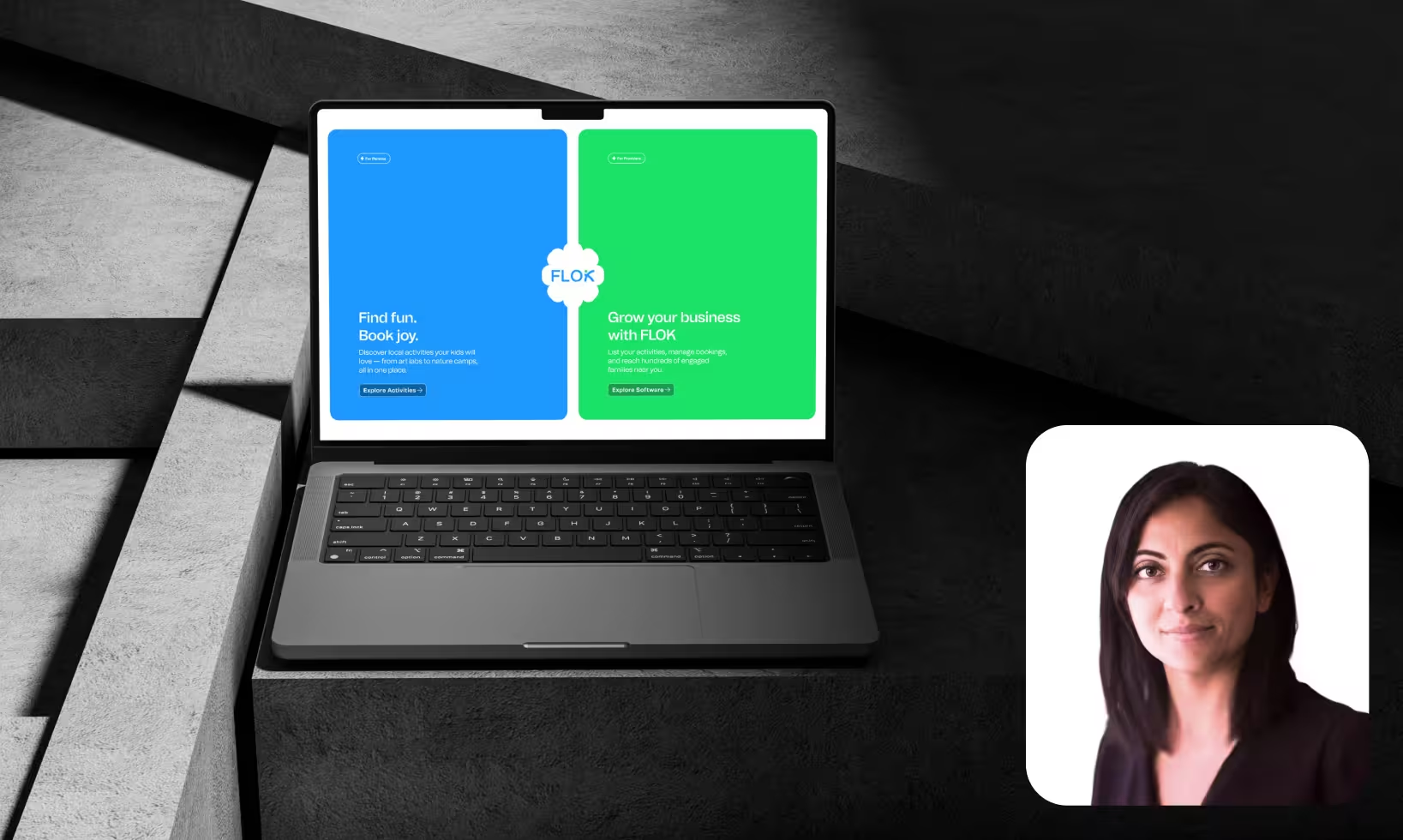

.png)







.webp)


