Webflow: Designer’s Dream,
User’s Delight
Webflow offers a revolutionary approach to website design. It's ideal if you're looking for:
- Ease of Design: Webflow's visual editing tools allow you to craft custom designs without needing to code. This feature is a boon for those who want a unique website but lack coding skills.
- Streamlined User Experience: Its user-friendly interface is perfect for business owners who want to manage their site without technical assistance.
- SEO and Performance: With built-in SEO tools and fast loading times, Webflow websites are optimized for performance, crucial for ranking well on search engines.
WordPress: The Flexible Giant
WordPress, the widely used platform, is your go-to if you need:
- Customization: If you're looking for extensive functionality, WordPress’s vast library of themes and plugins can cater to almost any requirement.
- Community Support: With a vast community, finding help or resources for WordPress is easy, although it might require some technical understanding.
- Cost-Effectiveness: WordPress is free to use, but keep in mind additional costs like hosting, premium themes, and plugins.

Real-World Scenarios: Making the Choice Easier
Imagine you're a small business owner needing a sleek, professional website. Webflow's easy-to-use interface allows you to quickly set up and manage your site.
Conversely, if you’re running an e-commerce site with complex functionalities, WordPress, with its plethora of e-commerce plugins, might be more suited to your needs, despite the steeper learning curve.
Making the Decision: Which Fits Your Business?
Your decision should be based on:
- Design Needs: If a unique, custom design is a priority, Webflow is your best bet.
- Technical Expertise: WordPress is powerful but can be complex. Choose it if you have access to technical expertise.
- Budget Considerations: Consider Webflow for a more predictable budget. WordPress can be more cost-effective initially but might have hidden costs.
Navigating the Webflow vs. WordPress Decision for Your Business
Understanding Your Business Needs: A Closer Look
Choosing between Webflow and WordPress hinges on understanding your specific business needs:
- Content Management: For businesses requiring frequent content updates without technical help, Webflow’s CMS is straightforward and intuitive. It allows you to make changes easily, maintaining your website’s freshness and relevance.
- Scalability and Flexibility: If your business anticipates rapid growth or diverse content needs, WordPress, with its extensive plugin ecosystem, offers the flexibility to scale and adapt as your business evolves.
Customer Experiences: Insights from Real Users
Hearing from businesses that have made the switch can be enlightening. Webflow users often praise the platform for its design flexibility and ease of use, which is particularly beneficial for creative industries or small businesses looking to establish a strong online presence quickly.
In contrast, WordPress users highlight the platform's versatility, especially for content-heavy websites. However, they also note the need for occasional technical assistance, especially when managing updates or custom functionalities.
Long-Term Considerations: Maintenance and Support
Think long-term when choosing your platform:
- Webflow: The platform’s low maintenance needs mean less time spent on website issues and more on your business. Plus, its regular updates are managed seamlessly without disrupting your website’s functionality.
- WordPress: While offering more control and customization, it requires regular updates and maintenance. Consider whether your business has the resources for this ongoing commitment.
Cost Analysis: Budgeting for Your Website
Cost is a critical factor:
- Webflow: Its pricing includes hosting and is quite straightforward, helping you budget effectively without unexpected expenses.
- WordPress: Initially free, the total cost can increase with premium plugins, themes, and hosting services. This variability should be factored into your budgeting.
Making the Strategic Choice: Webflow or WordPress for Your Online Success
Future-Proofing Your Website: Trends and Adaptability
In a rapidly changing digital world, choosing a platform that can evolve with emerging trends is crucial. Here's how Webflow and WordPress stack up:
- Webflow: Known for its cutting-edge design capabilities, Webflow is continuously updating to incorporate the latest web trends, such as responsive design and interactive elements, ensuring your website remains modern and engaging.
- WordPress: With its vast community and plugin architecture, WordPress is adept at adapting to new trends. However, staying current may require more active management to incorporate new features or plugins.
Enhancing User Experience: Accessibility and Speed
User experience is key to retaining visitors and improving conversion rates.
- Webflow: It offers a more controlled environment for optimizing user experience, including faster loading times and responsive design, which are crucial for keeping visitors engaged.
- WordPress: While capable of delivering a strong user experience, it often requires additional plugins and optimizations to match the speed and responsiveness that Webflow offers out of the box.
SEO and Marketing: Driving Traffic and Engagement
A website’s success is also measured by its visibility and ability to attract traffic.
- Webflow: With its SEO-friendly structure and built-in tools, Webflow ensures your website is optimized for search engines, enhancing your online visibility.
- WordPress: It offers robust SEO capabilities, primarily through plugins like Yoast SEO, but requires more hands-on management to optimize for search engines.
Integrations and Ecosystem: Expanding Your Website’s Capabilities
The ability to integrate with other tools and services can significantly enhance your website’s functionality.
- Webflow: Offers a range of integrations with marketing and analytics tools, allowing you to extend the functionality of your website in a streamlined manner.
- WordPress: Its extensive plugin library allows for virtually limitless integrations but may require careful management to ensure compatibility and performance.
Decision Time: Matching Platform to Purpose
Making the final decision involves assessing how each platform aligns with your business objectives:
- For design-focused businesses: Webflow’s superior design capabilities and ease of use make it an ideal choice.
- For content-rich or highly customizable sites: WordPress’s flexibility and extensive plugin ecosystem might be more suitable.
Regardless of your choice, both platforms require thoughtful consideration of your business’s current needs and future goals.
For professional assistance in choosing and setting up the right platform, visit Pineapple Pink’s Services.
In Conclusion
In conclusion, whether you choose Webflow or WordPress depends on your business’s unique requirements and goals. Webflow offers a modern, user-friendly approach with a focus on design and performance, while WordPress provides unparalleled customization and flexibility. Assessing your needs in terms of design, functionality, SEO, and future scalability will guide you towards the right choice for your online presence.
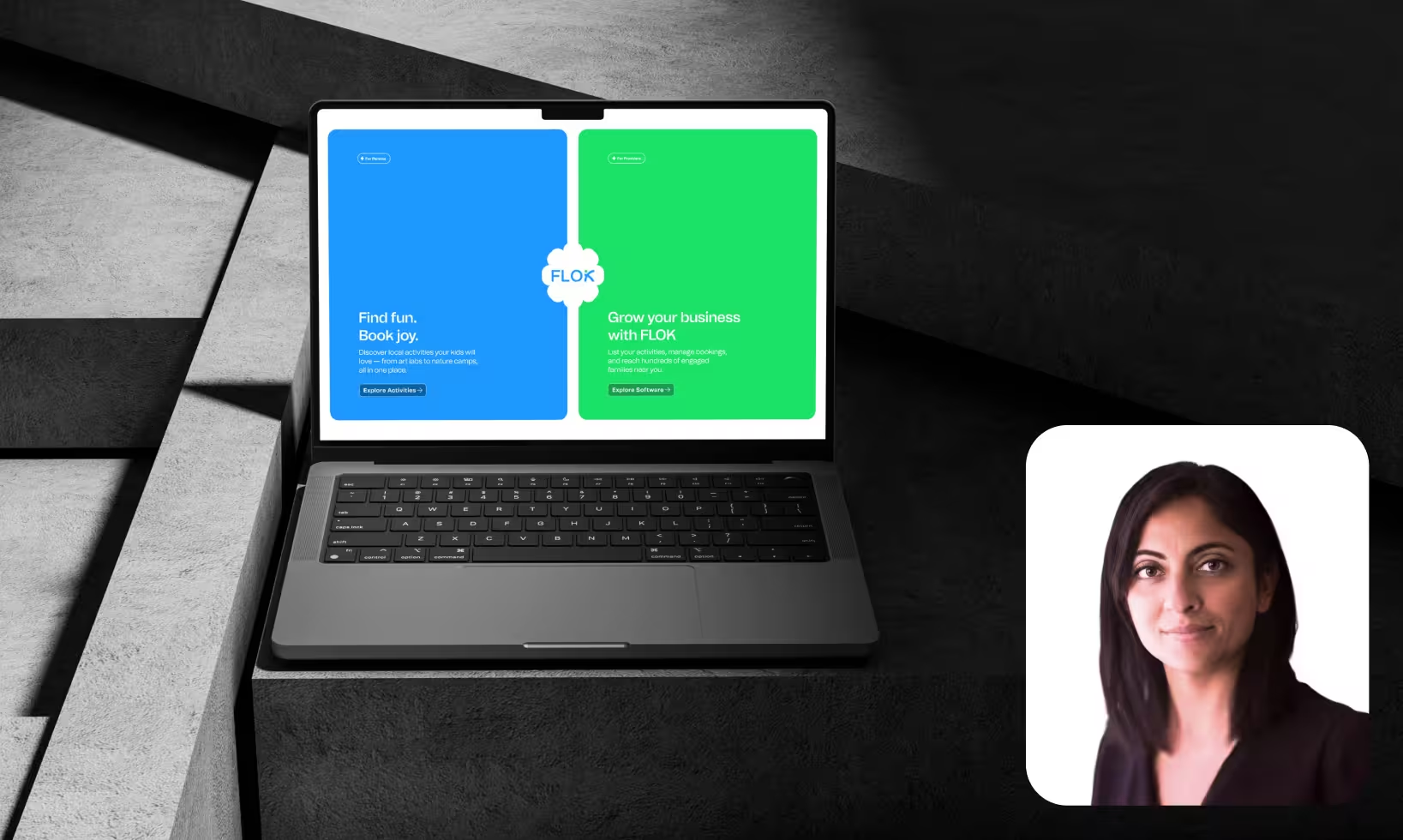









.png)

